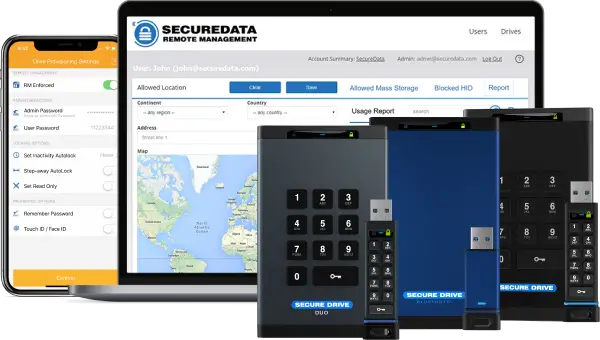Secure Offline Backup Solution
Cloud-based infrastructure with industry-leading backup software (Veeam + Microsoft Office 365) nearly completes the time-honored 3-2-1 backup strategy of three copies of your data (your production data and two backup copies) on two different media (disk and tape) with one copy offsite and offline.
As recommended by the British and US governments for ransomware protection and best cybersecurity guidelines, keeping an up-to-date and tested copy of your data offline is one of the highest priorities. In the event of a cyberattack, wiping critical files and/or systems or encrypting them on an offline copy on hardware-encrypted media are the ultimate defense strategies. The Cybersecurity & Infrastructure Security Agency states:
It is critical to maintain offline, encrypted backups of data and to regularly test your backups. Backup procedures should be conducted on a regular basis. It is important that backups be maintained offline as many ransomware variants attempt to find and delete any accessible backups. Maintaining offline, current backups is most critical because there is no need to pay a ransom for data that is readily accessible to your organization.

The Veeam console can easily be configured to save a copy of your data to an external USB drive, thereby eliminating the need to back up jobs manually. This is a crucial part of a secure backup plan to complement your Cloud storage, as SecureData drives are offline hardware-encrypted devices. Without a password or PIN, they cannot be accessed. Their internal components are epoxy-coated to prevent physical tampering and when 10 consecutive incorrect password attempts are made, all data is completely erased.
Hardware Solutions
SecureData has driven innovation in FIPS 140-2 Level 3 hardware-encrypted storage for over a decade. Our award-winning line of SecureDrive® BT and SecureDrive® KP drives offers the highest level of protection against unauthorized access while also safely storing data offline. These drives require user authentication in order to unlock them, and they can be customized to restrict capabilities even to authorized users.
SecureDrive’s BT devices can be combined with the Remote Management Console to provide a complete managed security solution. It allows IT administrators to control who can access the data, when they can do it, and where your data is accessed. BT Drives can be geo- and time-fenced through Remote Management to prevent access outside of certain geographic and time parameters.