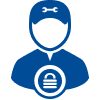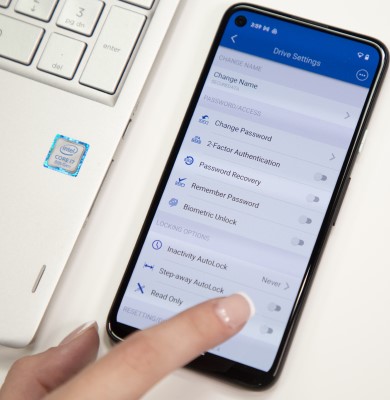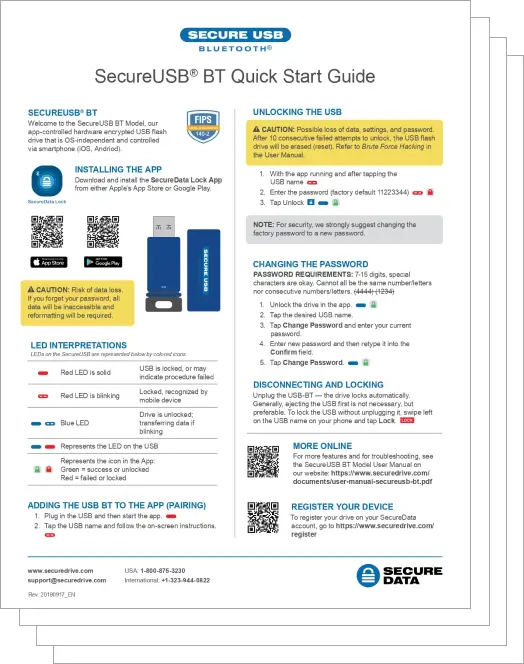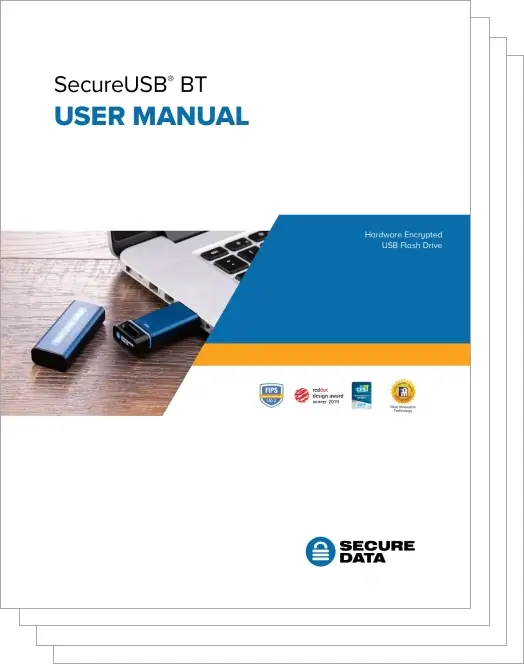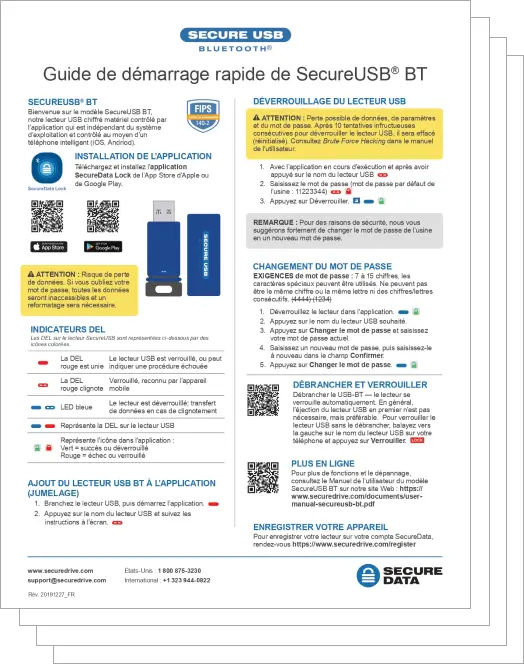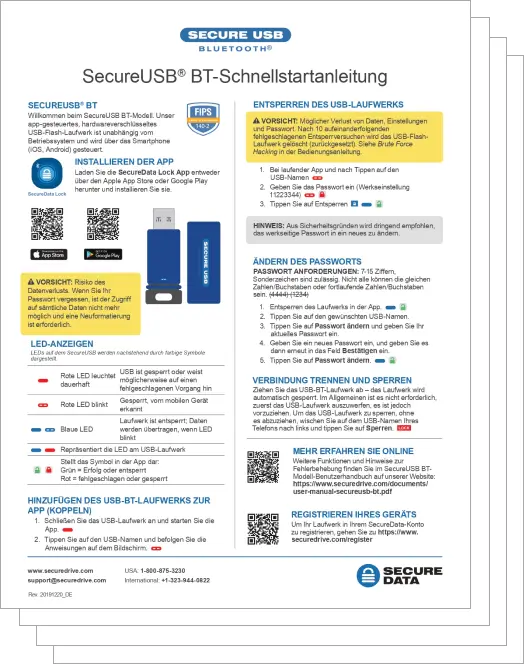Capacity 8 GB – 256 GB
Size With sleeve - H: 56 mm W: 20 mm L: 10 mm
Without sleeve - H: 55 mm W: 20 mm L: 10 mm
Weight With sleeve: 12 grams
Without sleeve: 8 grams
Data transfer speed Reads up to 130 MB per second; writes up to 118 MB per second
Security Module Validation FIPS 140-2 Level 3 Validated
Authentication method Wireless (Bluetooth) & mobile app (Android and iOS)
Authentication mode User authentication via mobile phone/SecureData Lock® app – iOS/Android (Touch ID, Face ID for Apple only)
Interface USB 3.0/3.1 gen1/3.2 gen1
Data Protection Real-time military grade XTS-AES 256-bit full-disk hardware encryption
Waterproof IP68 Certified (in Sleeve)
Tamper-evident Protected with epoxy compound to prevent physical access to the device through tampering
Brute-force defense Erases all data after 10 consecutive, incorrect PIN entry attempts
Immune to Bad USB Yes; firmware updates not allowed
Roles/Permissions 1 User
Read Only Mode Yes
Inactivity Auto-lock Predefined times between 1 and 60 minutes
Step Away Auto-lock Drive will disappear from the File Explorer/Finder when the iOS/Android device is moved about 3 meters away from the drive for longer than 5 seconds
OS Compatibility Microsoft, iOS, Android, Linux, Chrome, Thin Clients, Embedded Systems (no software or drivers needed)
Regulatory Approvals FCC, CE, FIPS 140-2 Level 3
Warranty 3-year limited
Remote Management Subscription-based service via web sold separately. (Geo-fencing, remote data wipe, time-fencing, password reset, and more)
When referring to drive capacity, one gigabyte (GB) equals one billion bytes. One terabyte (TB) equals one trillion bytes. Your computer’s operating system may use a different standard for measurement and report a lower capacity.